අළුත්ම update එකෙන් පස්සෙ Windows 10 වලින් කවුරුත් බලාපොරොත්තු නොවෙන වැඩක් සිද්ද වෙන්න පටන් අරන්. ඒ තමයි Desktop එකේ තියෙන Files Automatically Delete වෙන එක.
Windows 10 KB4532693 කියන update එකෙන් පස්සෙ තමයි සමහර system වලට මේක වෙන්න පටන් අරන් තියෙනව කියල ආරංචි වෙන්නෙ. Desktop එකේ තියෙන Shortcuts සහ Saved files / Start menu එක Reset වෙලා සම්පූර්ණයෙන්ම අලුත් Desktop එකක් බවට පත්වෙන එක තමයි මේ bug එක.
මෙතනදි වෙන්නෙ Windows වලින් Temporary user profile එකක් හදන එක කියල තමයි microsoft සමාගම කියන්නෙ. කොහොම වෙතත් මේ ගැටළුව ඔයාටත් ඇවිල්ල නම් තියෙන්නෙ පහත පියවර අනුගමනය කරල මේක දැනට හදාගන්න පුළුවන්.
Settings -> Update and Security -> Windows Update -> Updatae History -> Uninstall updates
මෙතනින් KB4532693 කියන update එක uninstall කරන්න.

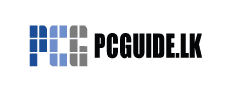













Mata update enne na ne.
Windows Updates off කරලද බලන්න. https://youtu.be/AB6cTrYS-Fg
meeka uninstall kala kiyanne iilagata ena updates install karanna meeeeka oona nedda?
මේක දැනට updates වලින් අයින් කරනව (pull back) කියල තමයි වාර්ථා වෙන්නෙ
An error has occurred. Not all of the updates were successfully uninstalled.
මෙහෙම වැටෙනවානේ
There were some problems installing updates, but we’ll try again later. If you keep seeing this and want to search the web or contact support for information, this may help: (0x80070422)
update check කරද්දි මෙහෙම එනවා
me nomber eke update ekak na destop eke file hide wenawa….
new fropile hadanawa…